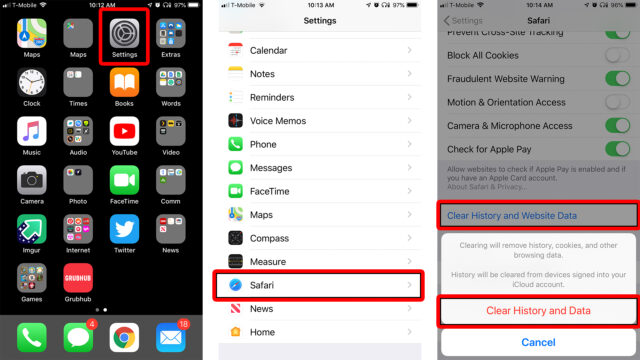How to Remove Virus from iPhone?
Here are a few ways to help you remove viruses from your Apple device: I. Update iOS– Malware and viruses more often than not rely on the vulnerabilities of older and outdated versions of the iOS to infect the device. Updating iOS will close the security holes and prevent malware and viruses from working. Apple also offers security fixes with iOS updated. II. Restart the iPhone– Sometimes restarting the device cleanses it from viruses and malware. It is also the easiest process. Turn off and turn it back on and check whether the issue is resolved or not. III. Clear Browsing History and Data– In case the virus got into your iPhone through a suspicious link; chances are that it would be living on your device in the old files stored in the browser. Thus, clear the browsing history, data, and cache files from any browser you are using to remove the virus. IV. Remove Suspicious Apps– Even if you have downloaded any suspicious app by mistake which led to the fiasco, try uninstalling the same from your device to resolve the issue. Scan the iPhone for apps you do not recognize and delete the same as they could be malware or spyware. V. Restore the Phone– Another effective way to clean out the virus from the phone is to restore it to an earlier date before it got infected. You can restore from an earlier version saved on iCloud or a backup kept on your computer through iTunes. Go to Settings>General>Reset>Erase All Content and Settings. Since this step is going to delete everything from your device, take a backup beforehand otherwise you would end up losing all photos, contacts, and data. VI. Factory Reset– This is going to remove everything from your iPhone and restore it to a like-new state. Factory reset is going to delete all your apps, settings, configurations, and content, and then will install the latest iOS version. There is no going back from here. If nothing seems to work, this is the only option to remove viruses from the iPhone.
How to Know if Your iPhone is Infected with Viruses or Malware?
When a device has a virus it will act in strange ways. Here are some of the ways to determine the presence of viruses in your iPhone:
iPhone running out of memory spaceThe battery is used up frequently and needs replacementData usage has gone upPhone bill has gone upPop-ups begin to appear even when the browser is closedApps are crashing repeatedlyPhone is overheating
Preventive Measures
Prevention is always better than cure. Thus, take precautionary measures to keep your phone functioning at its optimum at all times. Here are some of the ways to keep your iPhone safe from intruders:
Turn on automatic app updatesTurn on automatic iOS updatesDo not jailbreak your deviceDo not open suspicious attachmentsDo not click on unverified linksUse an iOS security appDo not download any app from unknown sourcesDownload apps only from the App StoreCheck the number of downloads and user reviews before installing any appCheck permission requested by the app after downloading it and install it only if the requests seem reasonable and genuineBe mindful while using free Wi-Fi
It is always a good idea to know how to take care of bad things if they ever happen. The same is applicable for viruses on iPhone. Thus, you would be at an advantage if you know how to remove virus from iPhone should you need to do it. Hope you found this article helpful. Please feel free to share with others.