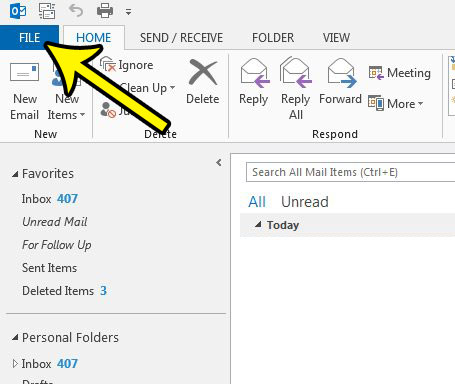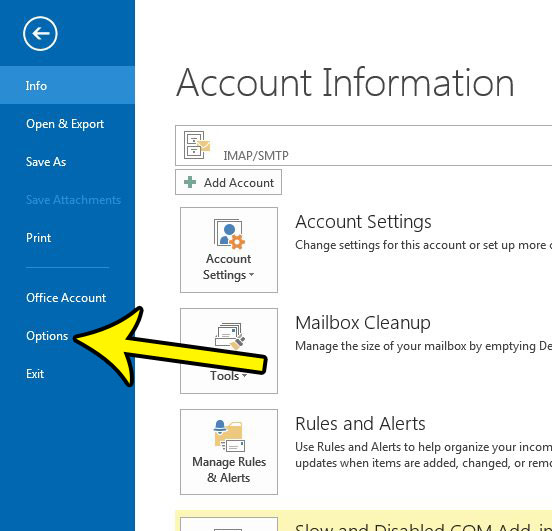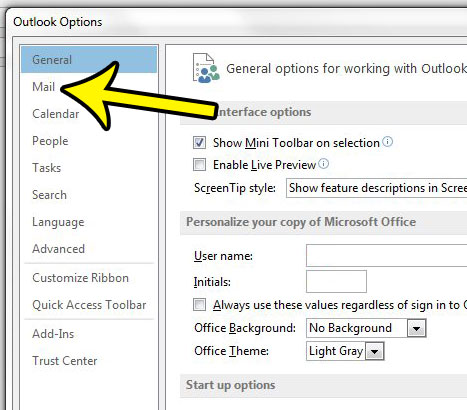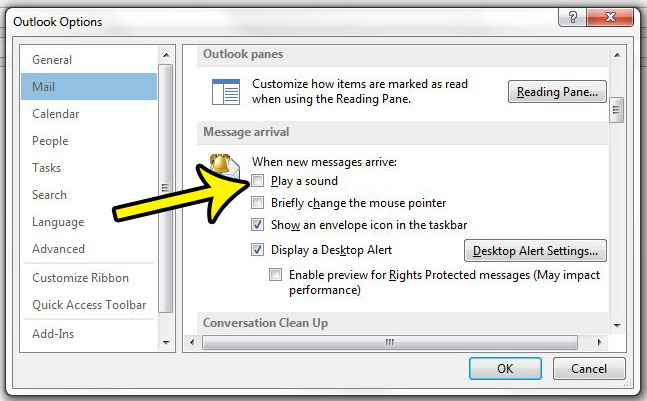Fortunately the Outlook 2013 notification settings are adjustable, and you can disable that sound if you would like. Our guide below will show you how.
How to Disable the Outlook 2013 New Email Sound
The steps below are going to change a setting on the Outlook 2013 Options menu so that you stop hearing the notification sound that plays when a new email arrives in your inbox. There are several other notification settings on this menu as well, so you can take this opportunity to adjust them to suit your needs as well. Step 1: Open Outlook 2013. Step 2: Click the File tab at the top-left of the window.
Step 3: Click the Options button at the bottom of the column on the left side out the window.
Step 3: Select the Mail tab in the left column of the Outlook Options window.
Step 4: Scroll down to the Message arrival section of the menu, click the box to the left of Play a sound to remove the check mark, then click the OK button at the bottom of the window to apply your changes.
As mentioned earlier, there are additional notification options on this menu as well. These Outlook 2013 notifications options include:
Briefly change the mouse pointer Show an envelope icon in the taskbar Display a Desktop Alert
You can have any combination of these notification options available that you would like so, if you find that you dislike or don’t use some of these settings, you can disable them. Do you need to send an entire folder in Outlook 2013, but can’t figure out how? Read our guide on attaching a folder to an email in Outlook 2013 to see how you can accomplish this. He specializes in writing content about iPhones, Android devices, Microsoft Office, and many other popular applications and devices. Read his full bio here.