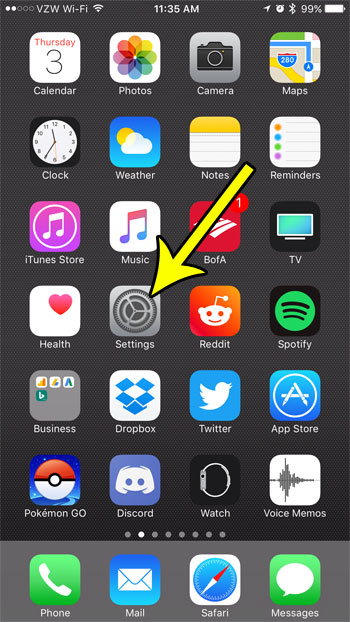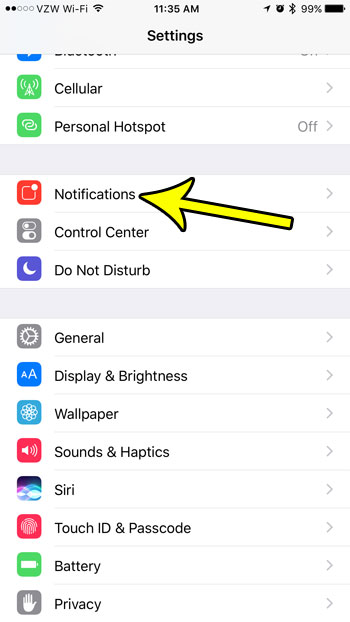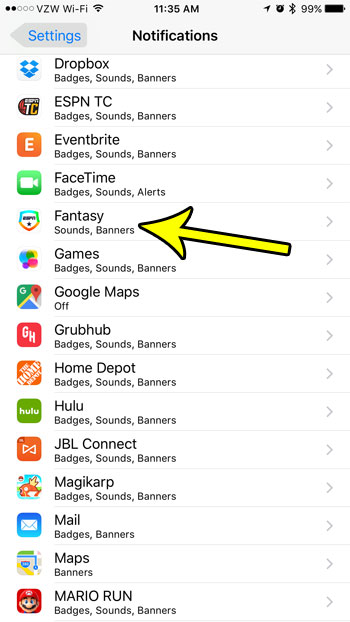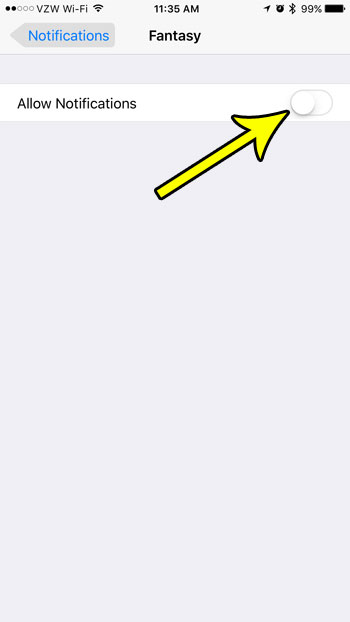Fantasy football is incredibly popular with a large percentage of the American population, and ESPN’s Fantasy service is among the more popular choices for playing fantasy football. They even have an iPhone app that you can use to draft and set your lineup. But there is a lot of news coming out of the NFL during the football season, and much of this news can be transmitted to you via the Fantasy app. If you find the notifications from this app to be excessive or disruptive, you may decide that you want to turn them off. Our guide below will show you where to find the setting on your iPhone that enables you to do so.
How to Stop ESPN Alerts on an iPhone 7
Our article continues below with additional information on turning off ESPN alerts on an iPhone, including pictures of these steps.
How to Disable ESPN Fantasy Notifications in iOS 10 (Guide with Pictures)
The steps in this article were performed on an iPhone 7 Plus, in iOS 10.3.3. These steps are only going to stop notifications that come from the ESPN Fantasy app. It will not affect any notifications that you are receiving from ESPN that come through email, texts, or any other ESPN apps that you have installed. If you wish to stop those notifications as well, then you will need to adjust the notifications for those apps separately.
Step 1: Open the Settings app.
Step 2: Scroll down and select the Notifications option.
Step 3: Choose the Fantasy app.
Note that your apps should be sorted alphabetically, and the app that you want to adjust is listed as “Fantasy” in alphabetical order.
Step 4: Touch the button to the right of Allow Notifications at the top of the screen to turn them off.
The rest of the options on this screen will disappear once you have disabled the notifications for the ESPN Fantasy app. Is there a phone number that is constantly calling or texting you, that you want to stop? Learn how to block a caller on your iPhone so that the same number is no longer able to reach you via message, phone call, or FaceTime.
Additional Reading
He specializes in writing content about iPhones, Android devices, Microsoft Office, and many other popular applications and devices. Read his full bio here.