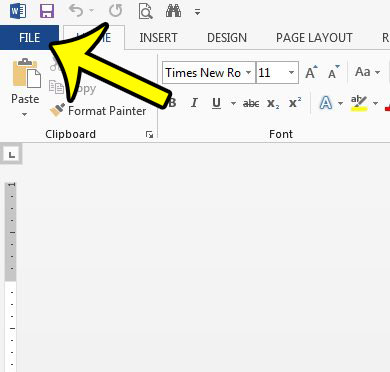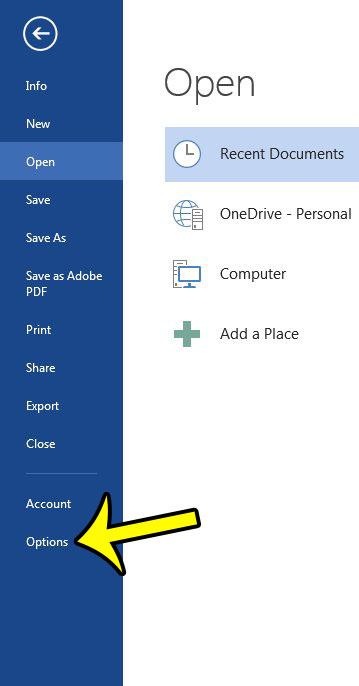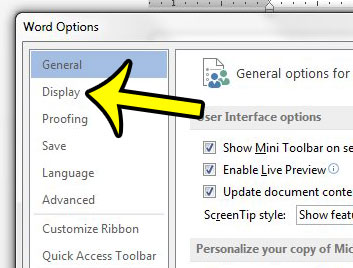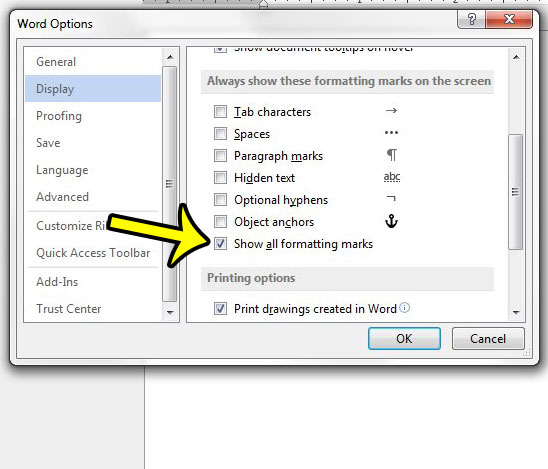But some Word 2013 users need to see those formatting marks all the time, so they may be looking for a way to show them by default. Our guide below will direct you to the menu where the default formatting display options are located.
Always Show Formatting Marks in Word 2013
The steps below will configure your Microsoft Word 2013 installation to always show all formatting marks in your documents. However, then last step of this tutorial will allow you to customize which formatting marks are shown, if you would prefer to only show some of them. If that is the case, then simply select each of those formatting marks individually instead of the Show all formatting marks option that we will instruct you to select.
Do you have colleagues or contacts that you share your Word documents with, but they always request for the document to be a PDF? Learn how to save as a PDF in Word 2013 to get your document into that format directly from within Word 2013. He specializes in writing content about iPhones, Android devices, Microsoft Office, and many other popular applications and devices. Read his full bio here.