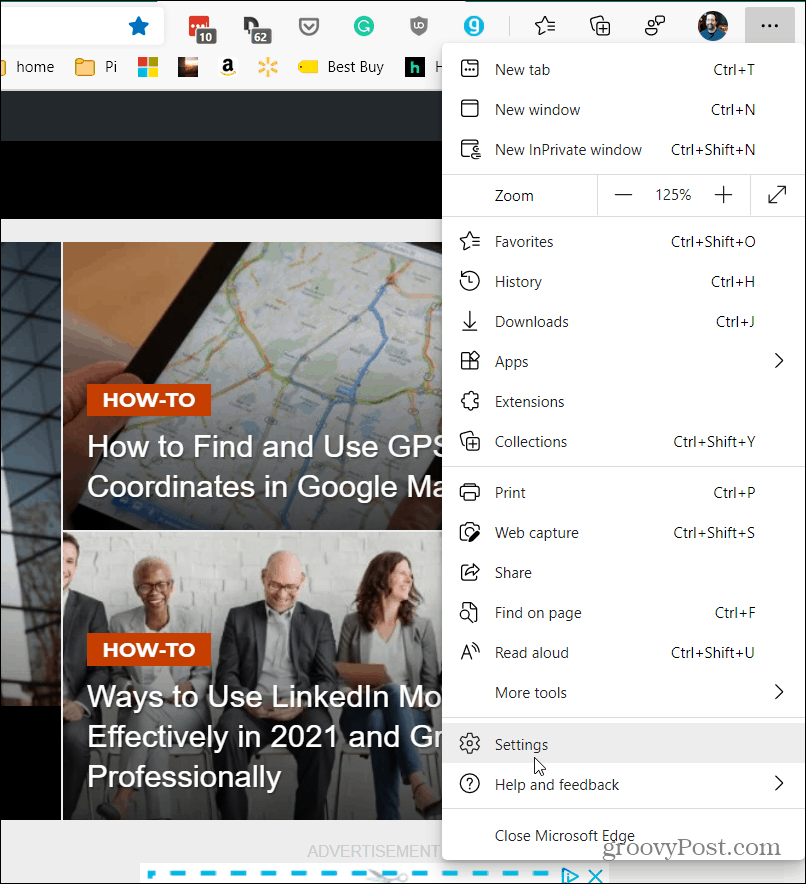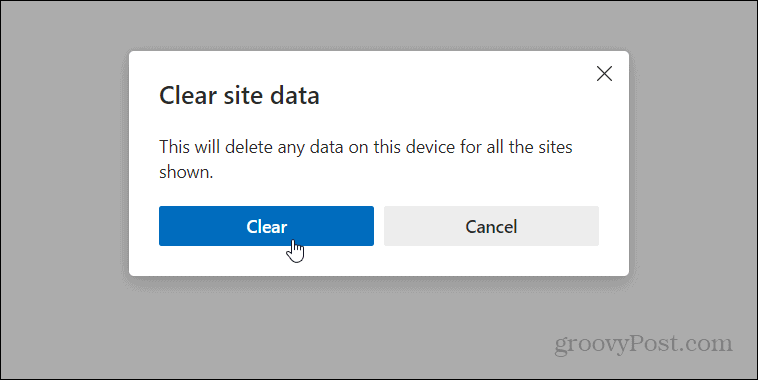Clear Cookies for Individual Websites in Edge
To get started, click on the Settings and more button (three dots) in the upper-right corner of the browser’s toolbar. Then scroll down and click on Settings from the menu.
On the Settings page, click on Cookies and site permissions in the left pane.
Next, on the right-hand side, scroll down to the “All permissions” section and click on “Cookies and site data” from the list.
Now, under the “Cookies and data stored” section, click on “See all cookies and site data” from the list of options.
You will now have a full list of all the stored cookies in your browser. Scrolling through all of them to find the site you’re looking for would be quite annoying. So, Microsoft makes it easier by adding a “Search cookies” box at the top. Type in the site you want to clear the cookies for.
In this example, I am looking for cookies related to Guitar Center. So, I type that in the “Search cookies” box, and the results show at the top of the cookies list. Usually, you don’t need to type in the full URL. Plus, you can sort them by name or filter by first or third-party cookies if you get multiple results.
Click the dropdown menu and click the Delete icon next to the cookies you want to remove. Or, you can make things easier by clicking the “Remove all shown” button.
Then verify you want to remove the cookies and stored data by clicking the Clear button.
Summing Up
That’s all there is to it. Now the cookies for that specific site or sites will be cleared out, and only those sites. This can come in handy when a certain site isn’t working correctly, too. Also, keep in mind that if you don’t want cookies saved at all, you can use Edge’s InPrivate mode. If you’re a Chrome user, check out how to remove specific site cookies from Google Chrome. Comment Name * Email *
Δ Save my name and email and send me emails as new comments are made to this post.
![]()